Automatic Exposure
The mini 40 automatically adjusts to surrounding brightness

Selfie Mode
Simply pull out the lens to start taking selfies

1. Press the power button to automatically extend the lens
2. Pull out the lens to switch to Selfie Mode. When you see the SELFIE ON mark, you’re ready to Selfie!
Using the mirror, check your framing and take your shot
More fun with Selfie Mode
Selfie Mode also captures close-up shots clearly



 Instant Cameras
Instant Cameras Security Cameras
Security Cameras Camera Accessories
Camera Accessories

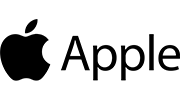




















 Enclosures
Enclosures External Solid State Drives
External Solid State Drives Memory Cards
Memory Cards USB Flash Drives
USB Flash Drives


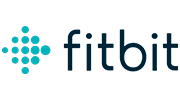
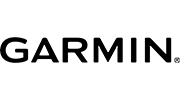



 Earbud Cases
Earbud Cases Extension Cords
Extension Cords Vehicle Accessories
Vehicle Accessories Cycling Computers
Cycling Computers Incense Burners
Incense Burners Watch Accessories
Watch Accessories Watch Cases
Watch Cases Watch Screen Protectors
Watch Screen Protectors







































Reviews
There are no reviews yet